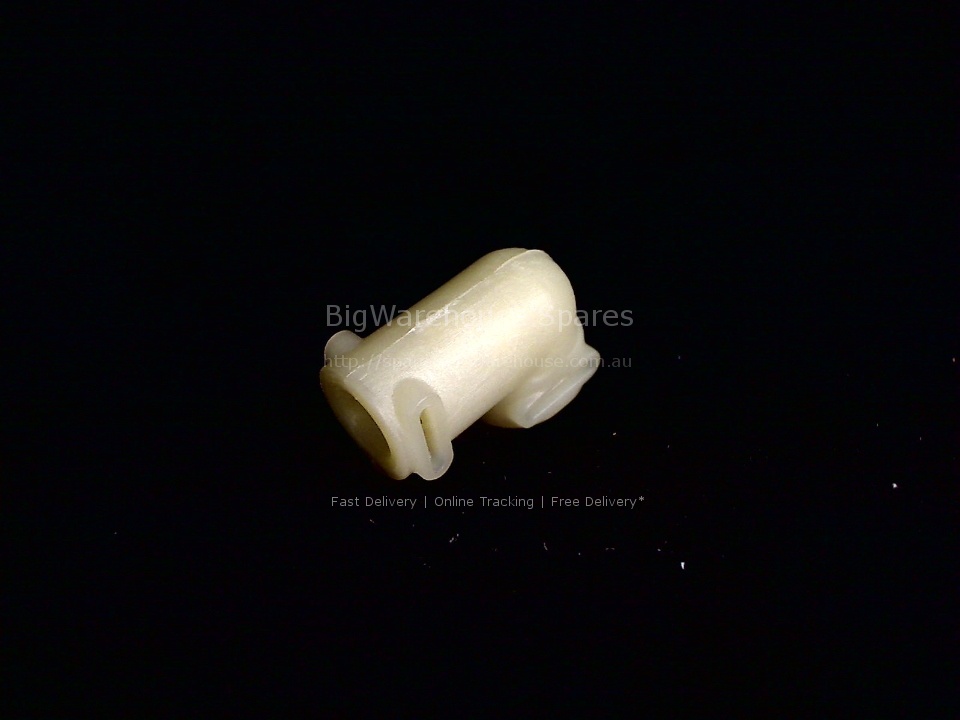"Best to google the disassembly of the 800es. pump assembly needs to be unscrewed to access rear of control panel to fit new power switch. 12 screws in total need removing."
PCB ASSY (POWER ON)
Location Ref:
Exploded diagrams, Schematics and other documents
Installation
Scott
QUEENSLAND
"The difficult part was getting the top off the machine. an on line video answered the question. two screws through plastic sleeves on the under side of the canopy. the part was easy to change as the connection is plug and play. breville good."
Michael
VIC
"Very fiddly to remove and replace the power assembly but anyone with basic skills can do it. just need to take time and work through logically"
Roger
WA
"Thanks to google for the disassembly instructions - didnt remove pump could undo 2 of the screws for the switch the 3rd is a bit tight behind the pump - so then i broke off the plastic tab on the old switch body - once the old switch was out i could undo the last screw with long nosed pliers. still had to undo the lower left side panel to get to the lower screw that holds the circuit board. fiddly but pretty straightforward."
Roger
VIC
"Remove all attachments from the 800es. remove top cover held by two screws inside grey cones beside the group head. firmly thump the rear edge of the top panel to move it forward for removal. cut out the cable ties holding the power switch module loom. remove left side cover and unscrew the pcb from it. remove left hand screw holding front panel and loosen the right hand screw so the panel can be eased away from the heater. unplug the power switch loom from the pcb. unscrew the power switch module and ease it out around the heater. install the replacement power switch module. refit and tighten the front panel. plug the power switch module loom into the pcb. refit the pcb to side panel. refit the side panel. tidy the loom and attach new cable ties. check your work refit the top panel. enjoy a brew."
Neil
QLD
"First take the top off by turning the machine upside down. using the access holes both sides of the coffee holder. make a note of your progress so you can get it back together."
Bruce
WA
"I googled disassembly instructions for the model. once the lid was off it was intuitive."
Craig
NSW
"Remove the back plate. dont forget the two screws underneath. turn the machine upside down as the are two more screws that need to be removed before the top can be taken off. the top of the machine slides forward albeit with some difficulty. you may need to loosen the sides of the machine to release the control panel. the power button can then be unscrewed. cut the cable tie and unplug from the circuit board. install the new button plug it into the circuit board reassemble the machine."
Florence
NSW
"No9ne"
Peter
WA
"Removed back top and front of machine to expose and remove faulty power button circuit board. unplug wiring at main circuit board and plug in new power button circuit board. refit power on button to front of machine and refit front top and back in reverse order. refill machine with water plug in and test."