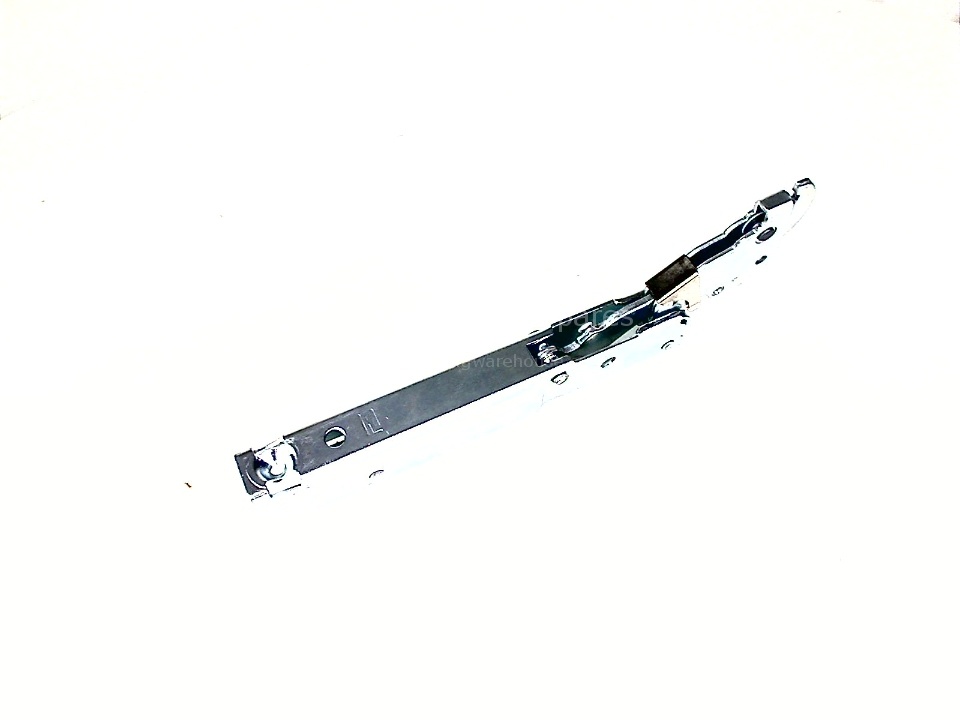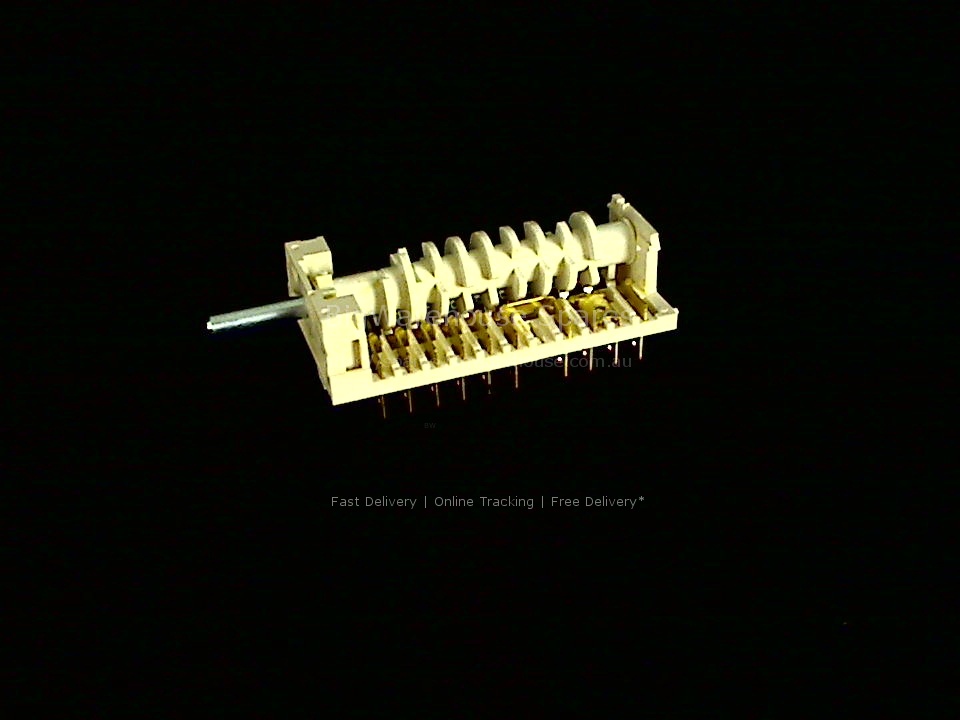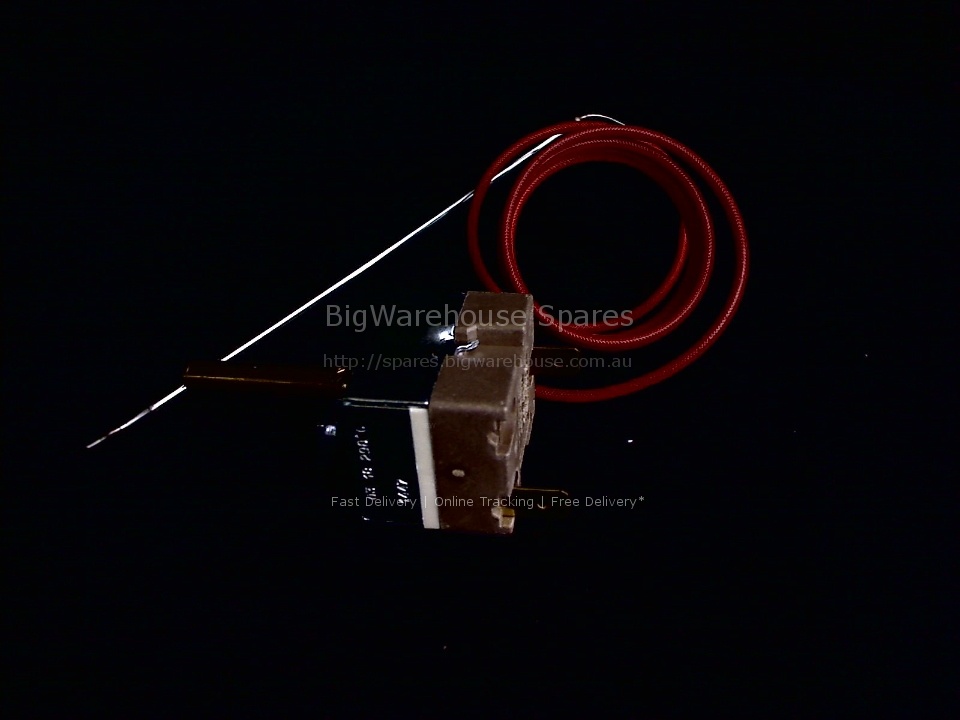"Warning: only licensed electrical workers should attempt this. i do have a current electrical workers license. unplug the oven from the electrical supply (very important) carefully pull off the gas control knobs and buttons for the timer. remove the 3 self tapping screws across the bottom of the control panel (open oven door to obtain access) remove the front control panel to access the timer module. press the two plastic tabs on timer module to slide off in the direction of the gas control knob openings. remove the push on electrical connections carefully noting their positions numbering on the circuit board. plug the wiring connectors on to the new timer to the corresponding terminal number. note there was a difference in connection pin positions between the new timer the old. replace the front panel etc. in the reverse order that they came off."
Timer (serial Based please check with staff before ordering)
Location Ref: Page: 5
Exploded diagrams, Schematics and other documents
Installation
John
VIC
"Straightforward but make sure you follow the connection and do it one by one"
Adrian
WA
"Pull clock buttons and cooker knobs off, remove 3 screws from front panel. turn off power, disconnect 6 clips and slide time mechanism out. reverse steps for installation. smeg quoted 750 to supply and install."
Barry
SA
"Read the terminal id property"
Robert
NSW
"Make sure you turn oven off at the mains. gentle touch with needle nose pliers on the connectors. check part is working before refitting fascia panel."
Tim
VIC
"1) turn off at the switchboard or power point and unplug. 2) pull out the buttons and knobs. 3) remove 3 screws. 4) take a photo of the clock and electrical connections so you reconnect them correctly. 5) remove connections 6) replace clock reconnect electrical connections replace screws replace buttons and knobs and turn power on."
Nicholas
TAS
"Switch oven off at main and remove plug. undo the two side screws adjacent to timer panel. pry the stainless steel panel loose from clips. undo screws holding the clock panel. remove timing mechanism (noting which wires go where - take a photo first). replace timer and fasten it all up."
Melisa
NSW
"Unscrew front panel replace part."
David
VIC
"******** isolate mains power to the oven. ******** unscrew the oven facia and then the timer mounting plate. from behind, unclip the timer from its mounting plate and reattach the mounting plate to the oven. with the timer and connecting wires now protruding through the gap, gently unplug the first of the five wires and immediately reattach it to the first corresponding position on the new timer. repeat the process, one-at-a-time to keeping the plugs-wires in the correct positions. click the new timer into its housing. reassemble facia and restore power. test."
Mark
QLD
"Isolate power isolate gas supply . remove gas knobs from facia, remove retaining screws for facia control panel. mark wiring as found, check new terminals as compared to old original same, the replacement one i had active neutral supply relay outputs inverted. fit new re-energise. confirm display function set clock."